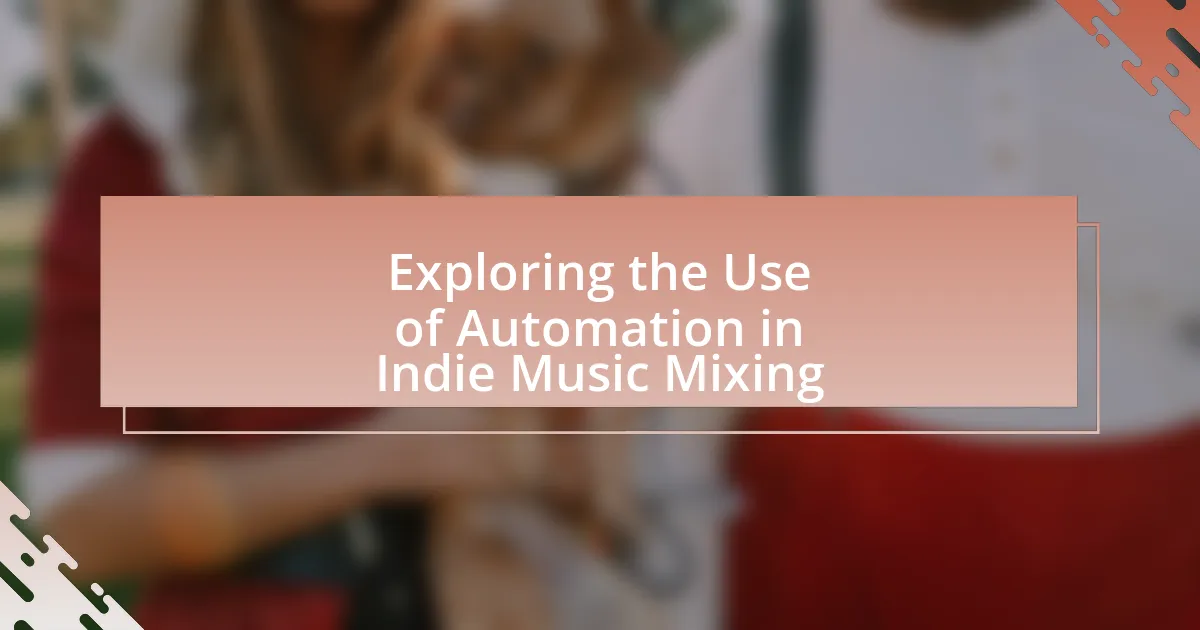Automation in indie music mixing is the process of automatically controlling audio track parameters such as volume, panning, and effects throughout a song, enhancing the mix’s dynamics and emotional impact. This article explores how automation improves the mixing process by allowing precise adjustments, streamlining workflow, and addressing challenges faced by indie producers. It details specific tasks that can be automated, the impact on sound quality, and the importance of automation for creative expression. Additionally, the article discusses various types of automation, best practices for implementation, and troubleshooting tips to ensure effective use in mixing.
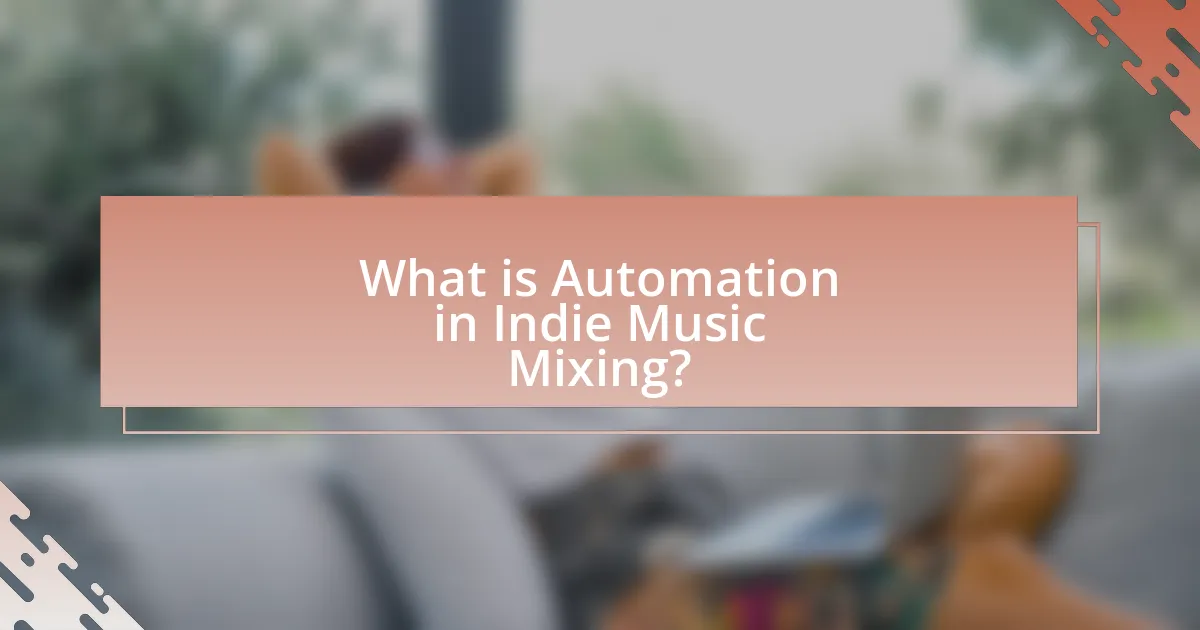
What is Automation in Indie Music Mixing?
Automation in indie music mixing refers to the process of automatically controlling various parameters of audio tracks, such as volume, panning, and effects, throughout a song. This technique allows producers and engineers to create dynamic changes in the mix without manual adjustments during playback, enhancing the overall sound and emotional impact of the music. For instance, automation can be used to gradually increase the volume of a vocal track during a chorus, ensuring it stands out, or to apply effects like reverb selectively at certain moments, adding depth and texture. The use of automation is prevalent in digital audio workstations (DAWs), where it enables precise control over the mixing process, contributing to a polished final product.
How does automation enhance the mixing process in indie music?
Automation enhances the mixing process in indie music by allowing precise control over various audio parameters throughout a track. This technology enables sound engineers to adjust levels, panning, and effects dynamically, ensuring that each element of the mix is balanced and clear. For instance, automation can be used to gradually increase the volume of a vocal track during a chorus, making it more prominent without manual adjustments. Additionally, studies have shown that automation can improve workflow efficiency, as it reduces the need for constant manual tweaking, allowing artists to focus on creativity and overall sound design.
What specific tasks can be automated in the mixing process?
Specific tasks that can be automated in the mixing process include volume adjustments, panning, equalization, compression, and effects application. Automation allows for precise control over these elements, enabling sound engineers to create dynamic changes throughout a track without manual intervention. For instance, volume automation can adjust levels at specific points to enhance the mix’s emotional impact, while automated equalization can adapt frequencies in response to different sections of a song. Studies have shown that automation in mixing can improve workflow efficiency and consistency, as it reduces the need for repetitive manual adjustments, allowing engineers to focus on creative aspects of the mix.
How does automation impact the overall sound quality of a mix?
Automation enhances the overall sound quality of a mix by allowing precise control over various elements, such as volume, panning, and effects. This level of control enables mixing engineers to create dynamic changes that can improve clarity and balance within the mix. For instance, automation can help in reducing muddiness by lowering the volume of certain tracks during specific sections, thereby allowing other instruments to shine through. Additionally, studies have shown that well-executed automation can lead to a more engaging listening experience, as it adds movement and interest to the mix, making it more appealing to the audience.
Why is automation important for indie music producers?
Automation is important for indie music producers because it enhances the precision and creativity of music mixing. By automating parameters such as volume, panning, and effects, producers can achieve a more polished sound while saving time on repetitive tasks. This efficiency allows indie producers, who often work with limited resources, to focus on the artistic aspects of their projects. Furthermore, automation enables dynamic changes throughout a track, which can elevate the emotional impact of the music. Studies show that tracks with well-executed automation can engage listeners more effectively, leading to better reception and potential commercial success.
What challenges do indie producers face that automation can address?
Indie producers face challenges such as time constraints, limited resources, and the complexity of mixing processes that automation can effectively address. Automation streamlines repetitive tasks, allowing producers to focus on creative aspects while ensuring consistency in sound quality. For instance, automated mixing tools can adjust levels and effects dynamically, reducing the time spent on manual adjustments. According to a study by the Audio Engineering Society, automation in mixing can decrease production time by up to 30%, enabling indie producers to manage their projects more efficiently and allocate resources more effectively.
How does automation contribute to creative expression in mixing?
Automation enhances creative expression in mixing by allowing precise control over various audio parameters, such as volume, panning, and effects. This capability enables sound engineers and producers to craft dynamic and evolving soundscapes that reflect artistic intent. For instance, automation can create gradual changes in volume to build tension or emphasize specific elements within a track, facilitating a more engaging listening experience. Additionally, automation allows for intricate layering of effects, such as reverb or delay, which can be adjusted in real-time to match the emotional arc of the music. This level of detail and responsiveness in mixing is crucial for indie music, where unique sound signatures often define an artist’s identity.
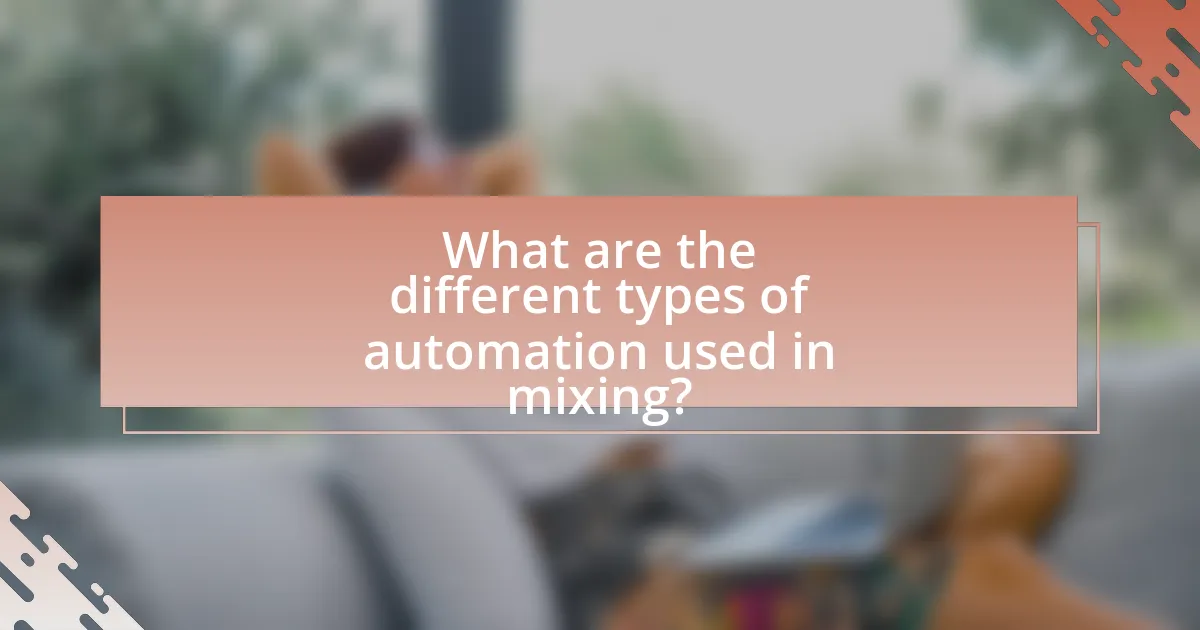
What are the different types of automation used in mixing?
The different types of automation used in mixing include volume automation, pan automation, effect automation, and mute automation. Volume automation adjusts the loudness of individual tracks over time, allowing for dynamic changes in the mix. Pan automation controls the stereo placement of sounds, enhancing spatial effects. Effect automation modifies parameters of audio effects, such as reverb or delay, throughout the track, adding depth and interest. Mute automation enables specific tracks to be silenced at designated points, facilitating cleaner transitions and arrangements. These automation techniques are essential for achieving a polished and professional sound in music mixing.
How do volume and pan automation differ in their applications?
Volume automation adjusts the loudness of a track over time, allowing for dynamic control of sound levels to enhance clarity and emotional impact. In contrast, pan automation modifies the stereo placement of a sound, enabling the movement of audio between the left and right channels to create spatial depth and interest. The distinct applications of these automations are evident in mixing; volume automation is crucial for balancing levels and ensuring that no elements overpower others, while pan automation is essential for creating a sense of space and directionality in the mix.
What are the benefits of using volume automation in a mix?
Volume automation in a mix enhances dynamic control and precision, allowing for adjustments in volume levels throughout a track. This technique enables engineers to create a more balanced and polished sound by emphasizing certain elements while reducing others at specific moments. For instance, volume automation can help maintain clarity in vocals during busy instrumental sections, ensuring that the listener can easily discern the lyrics. Additionally, it facilitates smoother transitions between different sections of a song, contributing to a more cohesive listening experience. The use of volume automation is a standard practice in professional mixing, as it significantly improves the overall quality and impact of the final product.
How can pan automation create a sense of space in a track?
Pan automation can create a sense of space in a track by dynamically adjusting the stereo placement of sounds throughout the mix. This technique allows for the movement of audio elements from left to right in the stereo field, which enhances the perception of depth and width in the listening experience. For instance, when a sound gradually shifts from one side to the other, it can simulate the effect of movement or distance, making the mix feel more immersive. Studies in audio perception indicate that spatial audio cues significantly influence how listeners perceive the environment of a track, reinforcing the idea that effective pan automation contributes to a richer auditory landscape.
What role does effect automation play in indie music mixing?
Effect automation plays a crucial role in indie music mixing by allowing precise control over audio effects throughout a track. This technique enables sound engineers to dynamically adjust parameters such as reverb, delay, and EQ in real-time, enhancing the emotional impact and clarity of the music. For instance, automating reverb levels can create a sense of space during a chorus while reducing it in verses for intimacy. Studies show that effective use of automation can significantly improve the overall mix quality, making it more engaging for listeners.
How can reverb and delay automation enhance a mix?
Reverb and delay automation can enhance a mix by allowing precise control over the spatial characteristics and timing of audio elements. This technique enables sound engineers to create dynamic changes in the atmosphere of a track, making it feel more immersive and engaging. For instance, automating reverb levels can add depth to vocals during a chorus while reducing it in verses for clarity, thus maintaining listener interest. Similarly, delay automation can create rhythmic effects that complement the song’s tempo, enhancing the overall groove. Studies in audio engineering highlight that effective use of automation can lead to a more polished and professional sound, as it allows for tailored adjustments that respond to the emotional arc of the music.
What are some creative uses of effect automation in indie music?
Creative uses of effect automation in indie music include dynamic volume adjustments, automated panning, and modulation of effects like reverb and delay. Dynamic volume adjustments allow for the enhancement of emotional impact by increasing or decreasing levels at specific moments, creating a more engaging listening experience. Automated panning can create a sense of movement and space within a track, making it feel more immersive. Additionally, modulating effects such as reverb and delay can add texture and depth, allowing artists to craft unique soundscapes that evolve throughout a song. These techniques are widely utilized in indie music production to enhance creativity and expressiveness.
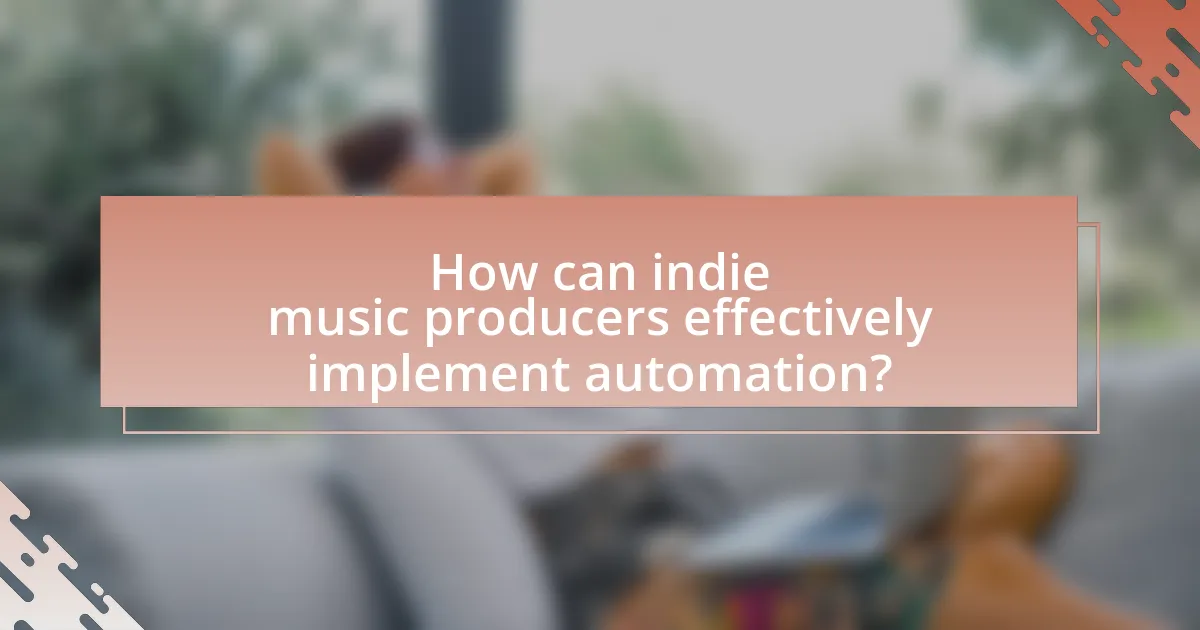
How can indie music producers effectively implement automation?
Indie music producers can effectively implement automation by utilizing digital audio workstations (DAWs) that support automation features, allowing them to control various parameters such as volume, panning, and effects over time. For instance, in software like Ableton Live or Logic Pro, producers can draw automation curves directly onto the track, enabling precise adjustments that enhance the dynamics and emotional impact of the music. Studies show that automation can significantly improve the mixing process, as it allows for more nuanced control and can lead to a more polished final product.
What software tools are best for automation in mixing?
The best software tools for automation in mixing include Pro Tools, Logic Pro, Ableton Live, and Cubase. Pro Tools is widely recognized for its advanced automation capabilities, allowing precise control over volume, panning, and effects. Logic Pro offers a user-friendly interface with powerful automation features, making it suitable for both beginners and professionals. Ableton Live excels in real-time automation, particularly for electronic music production, enabling dynamic changes during live performances. Cubase provides comprehensive automation options, including track-based and event-based automation, which enhances mixing flexibility. These tools are validated by their widespread use in the industry and positive reviews from audio professionals.
How do different DAWs handle automation features?
Different Digital Audio Workstations (DAWs) handle automation features through varying interfaces and functionalities. For instance, Ableton Live allows users to automate parameters via envelope editing directly within the arrangement view, enabling precise control over effects and instruments. In contrast, Pro Tools offers automation lanes that can be displayed alongside tracks, allowing for detailed adjustments and real-time recording of automation data. Logic Pro X provides a unique approach with its automation curves, allowing for smooth transitions between automation points. Each DAW’s method reflects its design philosophy, catering to different workflows and user preferences, which is crucial for effective mixing in indie music production.
What are some recommended plugins for automation in mixing?
Recommended plugins for automation in mixing include Waves Vocal Rider, FabFilter Pro-Q 3, and iZotope Neutron. Waves Vocal Rider automatically adjusts vocal levels, ensuring consistent presence in the mix, which is crucial for clarity in indie music. FabFilter Pro-Q 3 offers dynamic EQ capabilities, allowing for precise frequency adjustments that can be automated to enhance tonal balance. iZotope Neutron features intelligent mixing tools that analyze audio and suggest adjustments, streamlining the mixing process through automation. These plugins are widely recognized in the industry for their effectiveness in enhancing mixing workflows.
What best practices should be followed when using automation?
When using automation in indie music mixing, best practices include setting clear objectives for each automated parameter, ensuring smooth transitions, and regularly reviewing the automation for accuracy. Clear objectives help define the desired outcome, allowing for focused adjustments. Smooth transitions prevent abrupt changes that can disrupt the listening experience, which is crucial in music production. Regular reviews of the automation ensure that it aligns with the overall mix and maintains the intended emotional impact. These practices enhance the effectiveness of automation, leading to a polished final product.
How can producers avoid overusing automation in their mixes?
Producers can avoid overusing automation in their mixes by establishing clear objectives for each track and using automation selectively to enhance specific elements rather than applying it universally. This approach ensures that automation serves a purpose, such as emphasizing dynamics or creating movement, rather than becoming a crutch that leads to cluttered mixes. Additionally, producers should regularly review their mixes without automation to assess the natural balance and dynamics, allowing them to identify areas where automation is genuinely beneficial. This practice aligns with the principle that effective mixing relies on clarity and intentionality, which can be compromised by excessive automation.
What tips can help achieve a balanced mix with automation?
To achieve a balanced mix with automation, utilize dynamic automation to adjust levels, panning, and effects in real-time. This technique allows for precise control over individual elements, ensuring that each instrument or vocal sits well within the overall mix. For instance, automating the volume of a vocal track during a chorus can enhance its presence without overwhelming other elements. Additionally, employing automation for EQ adjustments can help maintain clarity and separation between instruments, particularly in dense arrangements. Studies in audio engineering emphasize that effective use of automation can lead to a more polished and professional sound, as it allows for nuanced adjustments that static mixing cannot achieve.
What common troubleshooting tips exist for automation in mixing?
Common troubleshooting tips for automation in mixing include checking for correct automation lane selection, ensuring that the automation mode is set properly, and verifying that the track is not muted or soloed. Additionally, users should confirm that the automation data is not inadvertently overridden by other settings, such as read/write modes. It is also essential to inspect the software for any updates or bugs that may affect automation functionality. These steps help maintain the integrity of the automation process and ensure accurate mixing results.
How can producers resolve issues with automation not working as intended?
Producers can resolve issues with automation not working as intended by systematically troubleshooting the automation settings and ensuring compatibility with the digital audio workstation (DAW). First, they should verify that the automation lanes are correctly enabled and that the parameters being automated are properly assigned. Additionally, checking for any conflicting automation data or unintended overlaps can help identify the root cause of the issue. According to a study by the Audio Engineering Society, proper management of automation data significantly enhances workflow efficiency and reduces errors in mixing processes.
What steps can be taken to ensure smooth automation transitions in a mix?
To ensure smooth automation transitions in a mix, it is essential to implement precise automation curves and utilize crossfades effectively. Precise automation curves allow for gradual changes in volume, panning, or effects, which can prevent abrupt shifts that disrupt the listening experience. Utilizing crossfades between automation points can further enhance the transition by blending the changes seamlessly. Research indicates that well-executed automation can significantly improve the overall quality of a mix, as evidenced by studies showing that listeners prefer mixes with smooth transitions over those with sudden changes.